Nokia E90 vs
Nokia N810:
Part 2 - GPS,
Apps, Web
and Multimedia
The previous article in this series looked at the N810 and E90 hardware and their communications features. This time we look at GPS, applications, browsing the web and multimedia.
Just to recap, the E90 is of course a Symbian S60 3rd Edition smartphone, while the N810 is an internet tablet which runs Maemo, a Linux-based software platform. They're both made by Nokia and share some similar features like QWERTY keyboards, large screens and built-in GPS receivers, but there are also fundamental differences in the philosophies behind their design.
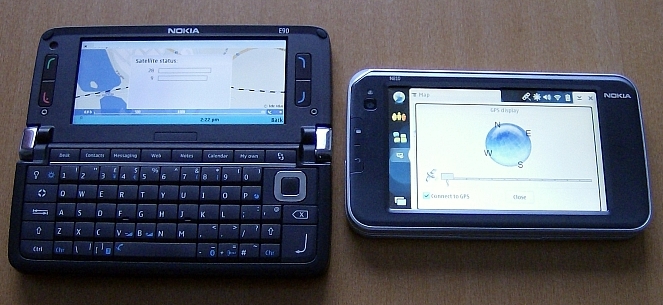
The E90 and N810 running their satellite navigation apps.
GPS & Satellite NavigationJust to recap, the E90 is of course a Symbian S60 3rd Edition smartphone, while the N810 is an internet tablet which runs Maemo, a Linux-based software platform. They're both made by Nokia and share some similar features like QWERTY keyboards, large screens and built-in GPS receivers, but there are also fundamental differences in the philosophies behind their design.
| This image has been resized. Click this bar to view the full image. The original image is sized 663x305. |
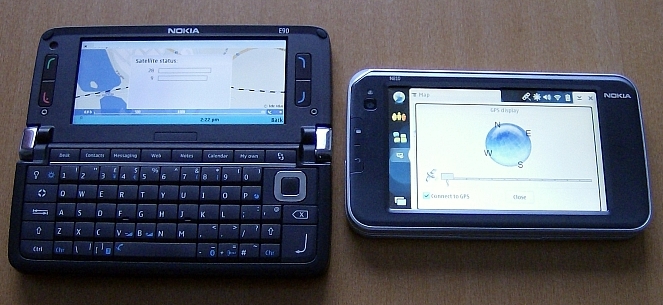
The E90 and N810 running their satellite navigation apps.
The E90's GPS receiver finds satellites much much more quickly than the N810's. The E90's assisted GPS (which uses the phone network) probably helps, but even without a network connection the E90 is significantly faster. It could be that the N810's performance will improve as new firmware updates are issued, and to be fair this is the first-ever Maemo device with GPS, but at the moment the E90 is a more practical device for navigation purposes.
One thing perhaps mitigating this is the N810's touch-based navigation interface that has on-screen buttons, which some may find easier to operate while on the move. There's a dashboard holder included in the N810 sales package, so Nokia is clearly hoping people will fit this device in their cars.
If you're unhappy with the built-in GPS receivers, both the N810 and E90 can use externalBluetooth GPS units instead, including unofficial units made by third party companies.
The E90 features free maps through the Nokia Maps/Smart2Go service, which can be downloaded on the fly directly onto the E90 itself, or onto your PC and transferred. The N810 uses a different map service, Wayfinder, which also has free maps but distributed as separate chunks for each part of the world. You have to download the entire relevant map pack for your current area (for example Scandinavia) while you have a network connection, but you don't need a network connection while actually using the map.
As for the maps themselves, they both worked in that they tracked movement and displayed roads without a problem, but they also both had significant gaps and mistakes in their Points Of Interest data. To give a couple of glaring examples:
- The E90's Nokia Maps insists that there are no cash machines at all in Finland, and the ATM category only mentions those hundreds of kilometres away in Russia.
- The N810's Wayfinder software insists that the only kind of shops in Finland are Off-Licences (Liquor Stores). Does this perhaps say something about the people who compiled the map data? :-)
Both Nokia Maps and Wayfinder have similar route-planning and navigation features, with options for 2D and 3D views etc. Route-planning is free with Nokia Maps but you have to pay extra for navigation guidance (the voice that tells you where to turn next), whereas Wayfinder charges extra for both route-planning and navigation guidance.
If you're unhappy with the built-in map services you can install third party ones instead. N810 owners are strongly advised to try Maemo Mapper, a free open source map and navigation application, while E90 owners can choose from a range of commercial navigation products for the S60 3rd Edition platform including Navicore, Route 66 and Wayfinder, plus the free Google Maps for Mobile.
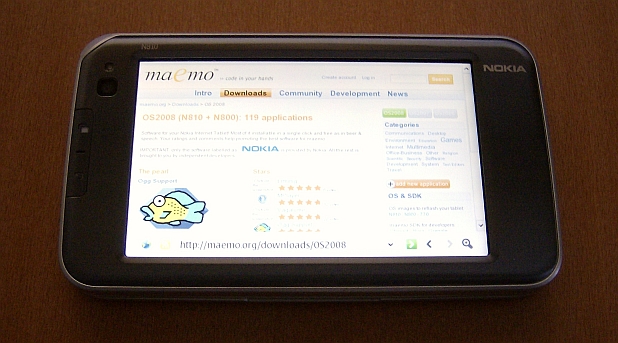
The maemo.org website's downloads page, where you can install free native apps and games on the N810.
Applications & GamesOne thing perhaps mitigating this is the N810's touch-based navigation interface that has on-screen buttons, which some may find easier to operate while on the move. There's a dashboard holder included in the N810 sales package, so Nokia is clearly hoping people will fit this device in their cars.
If you're unhappy with the built-in GPS receivers, both the N810 and E90 can use external
The E90 features free maps through the Nokia Maps/Smart2Go service, which can be downloaded on the fly directly onto the E90 itself, or onto your PC and transferred. The N810 uses a different map service, Wayfinder, which also has free maps but distributed as separate chunks for each part of the world. You have to download the entire relevant map pack for your current area (for example Scandinavia) while you have a network connection, but you don't need a network connection while actually using the map.
As for the maps themselves, they both worked in that they tracked movement and displayed roads without a problem, but they also both had significant gaps and mistakes in their Points Of Interest data. To give a couple of glaring examples:
- The E90's Nokia Maps insists that there are no cash machines at all in Finland, and the ATM category only mentions those hundreds of kilometres away in Russia.
- The N810's Wayfinder software insists that the only kind of shops in Finland are Off-Licences (Liquor Stores). Does this perhaps say something about the people who compiled the map data? :-)
Both Nokia Maps and Wayfinder have similar route-planning and navigation features, with options for 2D and 3D views etc. Route-planning is free with Nokia Maps but you have to pay extra for navigation guidance (the voice that tells you where to turn next), whereas Wayfinder charges extra for both route-planning and navigation guidance.
If you're unhappy with the built-in map services you can install third party ones instead. N810 owners are strongly advised to try Maemo Mapper, a free open source map and navigation application, while E90 owners can choose from a range of commercial navigation products for the S60 3rd Edition platform including Navicore, Route 66 and Wayfinder, plus the free Google Maps for Mobile.
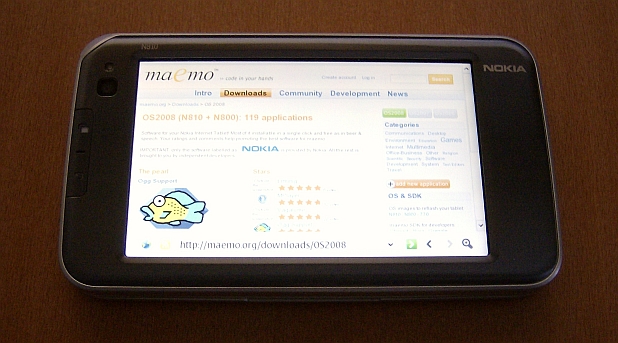
The maemo.org website's downloads page, where you can install free native apps and games on the N810.
As far as bundled applications go, the E90 has far more PIM functionality, with a decent built-in calendar and appointments system which is integrated into the active standby screen. The N810 has no bundled calendar at all.
Moving on to apps you install yourself, the situation gets a bit more interesting as the two devices take completely different approaches to application development.
The E90 uses S60 3rd Edition applications, and S60 is generally based on the same model that all computing devices have traditionally used. The S60 platform has formed a commercial software ecosystem, where companies and individuals are encouraged to make and sell closed source software in the hope of profit. In short, people pay developers for S60 stuff, so the developers make more S60 stuff. There are some open source freeware S60 apps too, but the majority are closed source commercial releases.
The N810 uses Maemo OS 2008 applications, and generally follows the newer open source model for software development. Under open source, enthusiasts and companies develop software together and allow anyone free access to both the applications and their source code. The reason Maemo is so dominated by open source apps is largely because of Maemo's Linux-based nature, which means there are many existing open source software apps for desktop Linux which can very easily be ported to Maemo, and many Linux fans interested in supporting the tablets. However, Nokia is trying to encourage commercial Maemo development as well, and has opened a section on Forum Nokia for the platform, but at the moment open source dominates.
The practical upshot of all this is the following:
- The E90 has a wider variety of software, it tends to be in a more finished state, but you generally have to pay for it.
- The N810 has a narrower variety of software (no original games for example, and very few PIM applications), a lot of it is half-finished, but it tends to be free.
Installing applications on the N810 is very addictive because most applications are available for free, with one click, from a central site: you just go to maemo.org on the tablet's browser, click on "Downloads", click on the green install icon next to the app you want, and it installs.
The E90's "Download!" icon offers a similar service, with a mixture of free and commercial apps available as direct installations, but unfortunately the choice of software on Download! is extremely limited. A much better option for E90 owners is to use software retail sites such as the AAS Software Shop, which carries hundreds of S60 3rd Edition titles, and which can be accessed through your PC, your E90's browser, and possibly through the Catalogs section of Download.
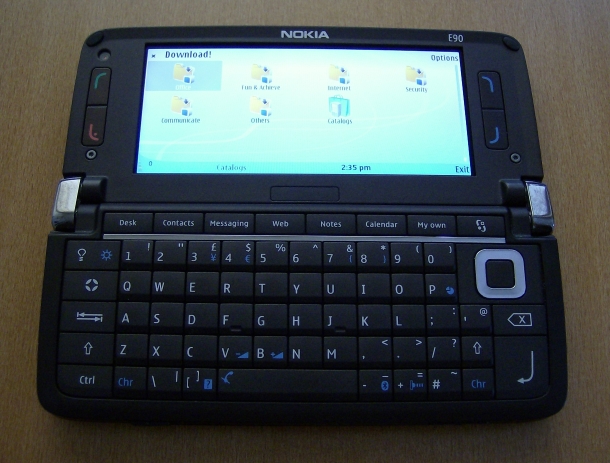
The S60 Download! application which lets you install free and commercial apps and games on the E90.
Web BrowsingMoving on to apps you install yourself, the situation gets a bit more interesting as the two devices take completely different approaches to application development.
The E90 uses S60 3rd Edition applications, and S60 is generally based on the same model that all computing devices have traditionally used. The S60 platform has formed a commercial software ecosystem, where companies and individuals are encouraged to make and sell closed source software in the hope of profit. In short, people pay developers for S60 stuff, so the developers make more S60 stuff. There are some open source freeware S60 apps too, but the majority are closed source commercial releases.
The N810 uses Maemo OS 2008 applications, and generally follows the newer open source model for software development. Under open source, enthusiasts and companies develop software together and allow anyone free access to both the applications and their source code. The reason Maemo is so dominated by open source apps is largely because of Maemo's Linux-based nature, which means there are many existing open source software apps for desktop Linux which can very easily be ported to Maemo, and many Linux fans interested in supporting the tablets. However, Nokia is trying to encourage commercial Maemo development as well, and has opened a section on Forum Nokia for the platform, but at the moment open source dominates.
The practical upshot of all this is the following:
- The E90 has a wider variety of software, it tends to be in a more finished state, but you generally have to pay for it.
- The N810 has a narrower variety of software (no original games for example, and very few PIM applications), a lot of it is half-finished, but it tends to be free.
Installing applications on the N810 is very addictive because most applications are available for free, with one click, from a central site: you just go to maemo.org on the tablet's browser, click on "Downloads", click on the green install icon next to the app you want, and it installs.
The E90's "Download!" icon offers a similar service, with a mixture of free and commercial apps available as direct installations, but unfortunately the choice of software on Download! is extremely limited. A much better option for E90 owners is to use software retail sites such as the AAS Software Shop, which carries hundreds of S60 3rd Edition titles, and which can be accessed through your PC, your E90's browser, and possibly through the Catalogs section of Download.
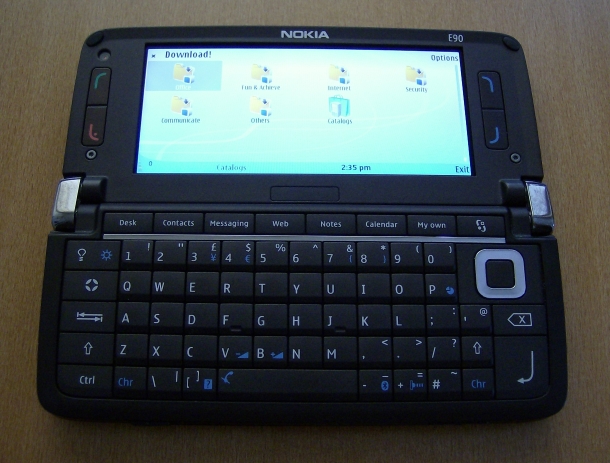
The S60 Download! application which lets you install free and commercial apps and games on the E90.
The E90 features the standard S60 web browser found on other S60 3rd Edition devices, which uses the same open source engine that Apple's Safari browser does. S60 renders most pages pretty much as they would appear on a PC, and this looks particularly brilliant on the E90 because of its large screen, which is much wider and with a far higher resolution than those found on other S60 devices.
Because there's no touchscreen or touchpad, you have to select links by steering the E90's pointer with the direction pad which is slightly awkward. The browser helps you though by making the pointer jump to nearby links, but it still takes time and concentration to navigate from one part of a page to another. The S60 browser sometimes gets automatically redirected to simplified mobile versions of web sites instead of PC versions, which is extremely annoying as the E90's huge screen and rendering ability is wasted on mobile sites. Some examples of sites that do this mobile redirect include Google (and all its services), the BBC and Amazon. It would be extremely helpful if Nokia provided S60 users with some way to opt out of these redirects.
Because there's no touchscreen or touchpad, you have to select links by steering the E90's pointer with the direction pad which is slightly awkward. The browser helps you though by making the pointer jump to nearby links, but it still takes time and concentration to navigate from one part of a page to another. The S60 browser sometimes gets automatically redirected to simplified mobile versions of web sites instead of PC versions, which is extremely annoying as the E90's huge screen and rendering ability is wasted on mobile sites. Some examples of sites that do this mobile redirect include Google (and all its services), the BBC and Amazon. It would be extremely helpful if Nokia provided S60 users with some way to opt out of these redirects.
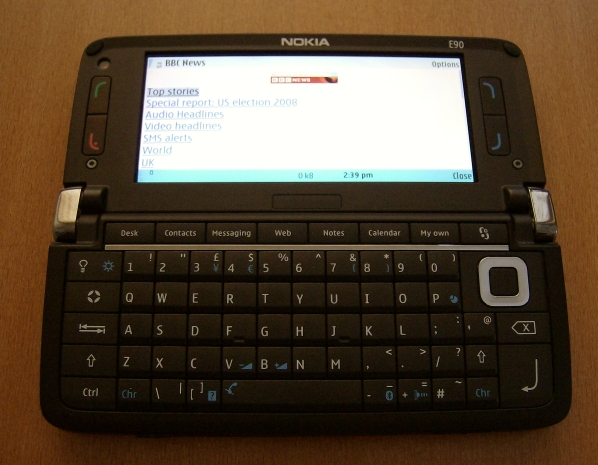
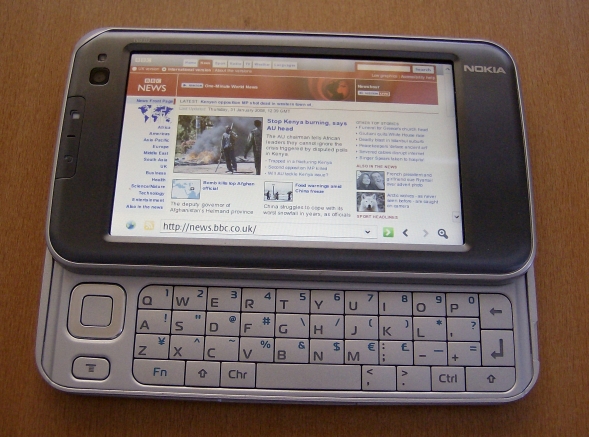
Although the E90 is perfectly capable of displaying the full PC version of the BBC News web site, it is automatically redirected by the BBC to the cut-down mobile version. The N810 is not redirected, and can access the full version.
The web is definitely the N810's forte, it has possibly the best web browser of any pocket-sized device at the moment, and certainly better than any phone's. While previous tablet OS versions used Opera, OS 2008 uses a Mozilla-based browser called MicroB. Far more web sites are compatible with MicroB than Opera or S60, because sites treat MicroB as if it was Firefox (which it is, sort of). There are absolutely no redirects to mobile versions. The N810 includes Flash 9 so the browser will work with almost all Flash-based sites, and (if you get the latest firmware update) it can now display the full PC version of YouTube without stuttering or any need for external applications. Flash games will run too, though they may run slowly if they involve lots of fast-moving objects.
The N810 has dedicated hardware buttons for zooming in and out, and a dedicated full-screen button (which can all be used in non-browser apps too such as the photo gallery). In full-screen mode the N810's resolution is big enough to view sites such as BBC News without any sideways scrolling or zooming out, and the physical size and clarity of the screen means the text on full size sites is perfectly readable, at least to this writer. Those who do have trouble with the text though can zoom in and out with the dedicated buttons, and the browser remembers the zoom setting for each page so you don't have to repeat the process.
Perhaps the most significant thing about the N810 is what a browser of its quality means for portable devices in general. This review is being written on Google Documents through a desktop PC's browser, but it could equally well be written on Google Documents through the N810's browser, or a combination of both. Not only are the same documents on the same servers accessed by both devices, but they're also displayed and edited in exactly the same way too. In effect, the PC and the tablet are no longer individual devices but just two windows into a single internet world of applications and data. Though the PC and tablet differ greatly in physical size, they don't differ much in how you use their browsers or what you can access with them.
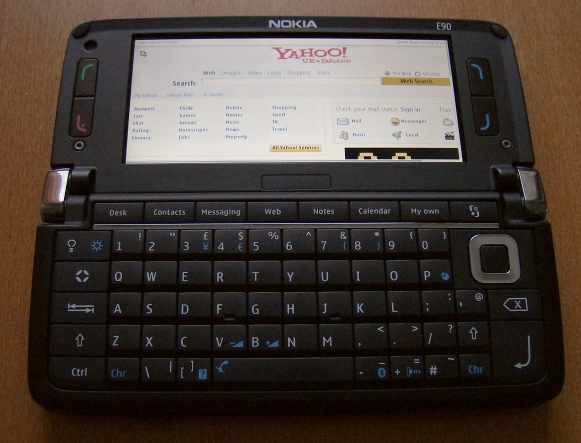
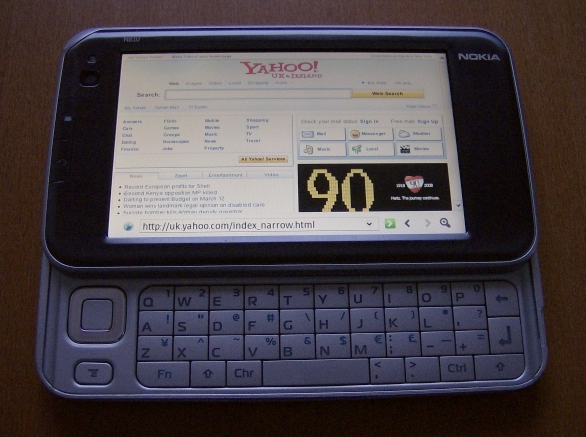
The E90 and N810 actually have comparable page-rendering abilities, as shown by Yahoo UK which does not redirect to a mobile version.
The N810 has a slightly larger screen with stereo speakers mounted either side of it, and a standard 3.5mm audio jack so you can plug normal audio headphones straight into it. The E90 has a more phone-centric 2.5mm jack that requires an adaptor for use with normal headphones, and its stereo speakers are in slightly stranger positions, but it can use wireless A2DP Bluetooth stereo headphones, something the N810 cannot do on current firmware.
For those who are worried about listening to music on these devices in your pocket, the E90 has an auto-keylock which activates shortly after you close it, while the N810 has a screen-locking flick switch very similar to the one on the N81 smartphone. To unlock the E90 you simply open it, and to unlock the N810 you just flick the same switch again.
Video
The E90 and N810 both have excellent screens and can play good quality video, and they can also both be stood on a table at a variety of comfortable viewing angles thanks to the N810's built-in stand and the E90's low centre of gravity. Various third party PC applications are available to convert and optimise video files for viewing on the devices, and there are also two official apps from Nokia: Nokia Video Manager for putting video onto S60 devices, and Nokia Internet Tablet Video Converter for putting video onto Maemo devices. Both of Nokia's official offerings are aimed at ordinary people rather than tech enthusiasts, and are generally very easy to use, though their options are deliberately limited in order to keep them simple. They're also only available for Windows at the moment. The Tablet Video Converter is probably the more intuitive and elegant as it simply requires you to drag and drop a file into its window to convert it, then click on an icon next to the converted file to transfer it.
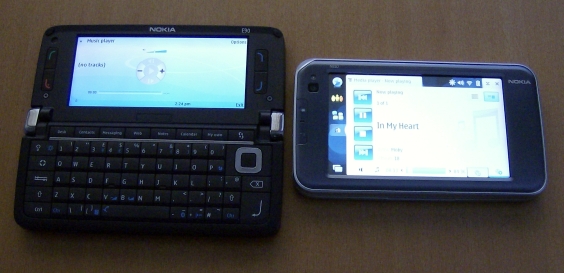
The E90 and N810 also have similar music-playing abilities, though their interfaces are very different.
Music
The N810 and E90 support a wide variety of audio formats including AAC, MP3, MP4, RealAudio and WMA. You can use most popular CD-ripping applications such as Winamp, iTunes and Windows Media Player, and tracks can be transferred from all kinds of computers including Windows, Macintosh and Linux. Nokia themselves also provide Nokia Music Manager for the E90 as part of the Nokia PC Suite, but this does not work on the N810 as the N810 does not have a PC Suite-compatible mode. The devices' players themselves are reasonably easy to control, but as always it's worth repeating that the biggest effect on sound quality seems to come from which headphones you use. It's a really good idea to buy a high quality pair from a third party manufacturer instead of the ones that come bundled with a device, as bundled headphones tend to be cheap and nasty.
Camera
The N810's built-in camera was only ever intended as a webcam for video conferencing, and it doesn't even come with a still photo application. You can find and install a very simple camera app through the N810's application manager, but you can only really take self-portraits as the camera is fixed facing forwards.
The E90's camera by comparison is very impressive, with 3.2 megapixel stills and VGA resolution 30FPS video. It basically wipes the floor with the N810, there's absolutely no contest. The E90 is a completely plausible main camera and camcorder, and should easily suit the photo and video needs of the casual user. Because it's a connected device the photos and videos can be emailed or uploaded to web sites directly from the phone, so for example you could shoot a video and immediately post it straight onto YouTube through the web browser. The E90 also has a lower resolution second camera next to its internal screen for videophone calls.
FM Radio
The E90 has an FM radio, the N810 doesn't. The E90 wins. (Incidentally, the N800model does have an FM radio but you have to download a special application to activate it.)
Internet Radio
Both the N810 and E90 support playback of internet radio streams, and both let you access these streams either by clicking on compatible links on web sites, or by entering the stream's RTSP address manually. The web site option is very handy if your favourite station's web site uses a compatible stream, and can be used to browse things like the BBC's Listen Again sections, but not all sites have compatible streams. A manually entered address is very convenient to access on the E90's Gallery app or the N810's Media Player app, but it may stop working because many stations regularly change their stream URLs.
The N810 gets round this problem by including a built-in constantly updated internet radio station directory, which can be accessed through the tablet's Media Player. The directory is organised by country, language and genre, and contains hundreds of stations around the world. It's definitely not comprehensive, there are no BBC stations for example, but it is a vast improvement on the previous manual system as it lets you browse stations just like you would on a non-internet radio, and you know the stations will all work. If stations have streams at a variety of bitrates then you can choose the one that suits the speed of your current connection, and even a 2G Bluetooth phone connection is enough to listen to lower bitrate radio streams.
The E90 does not have an internet radio directory, though Nokia does seem to have a beta app currently available for selected S60 devices which apparently gives them access to the same station database that the N810 uses. It isn't available for the E90 at the moment, but it seems likely that the app will become available when it leaves beta testing. To get an idea of what it's like, read AAS's review of the beta app.
On a personal note, the internet radio directory is the N810 feature that this writer uses the most, as the tablet is the same size and weight as a normal radio and can be used in all the situations a normal radio might face. It's also a viable alternative to digital radios such as DAB as it provides generally better sound quality and a much wider choice of stations.
For those who are worried about listening to music on these devices in your pocket, the E90 has an auto-keylock which activates shortly after you close it, while the N810 has a screen-locking flick switch very similar to the one on the N81 smartphone. To unlock the E90 you simply open it, and to unlock the N810 you just flick the same switch again.
Video
The E90 and N810 both have excellent screens and can play good quality video, and they can also both be stood on a table at a variety of comfortable viewing angles thanks to the N810's built-in stand and the E90's low centre of gravity. Various third party PC applications are available to convert and optimise video files for viewing on the devices, and there are also two official apps from Nokia: Nokia Video Manager for putting video onto S60 devices, and Nokia Internet Tablet Video Converter for putting video onto Maemo devices. Both of Nokia's official offerings are aimed at ordinary people rather than tech enthusiasts, and are generally very easy to use, though their options are deliberately limited in order to keep them simple. They're also only available for Windows at the moment. The Tablet Video Converter is probably the more intuitive and elegant as it simply requires you to drag and drop a file into its window to convert it, then click on an icon next to the converted file to transfer it.
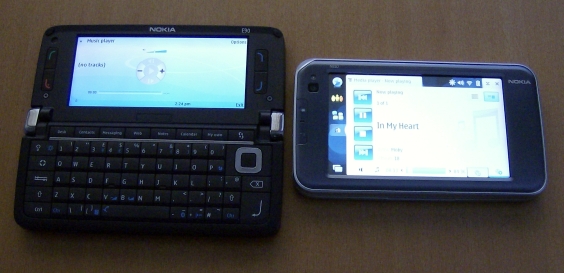
The E90 and N810 also have similar music-playing abilities, though their interfaces are very different.
Music
The N810 and E90 support a wide variety of audio formats including AAC, MP3, MP4, RealAudio and WMA. You can use most popular CD-ripping applications such as Winamp, iTunes and Windows Media Player, and tracks can be transferred from all kinds of computers including Windows, Macintosh and Linux. Nokia themselves also provide Nokia Music Manager for the E90 as part of the Nokia PC Suite, but this does not work on the N810 as the N810 does not have a PC Suite-compatible mode. The devices' players themselves are reasonably easy to control, but as always it's worth repeating that the biggest effect on sound quality seems to come from which headphones you use. It's a really good idea to buy a high quality pair from a third party manufacturer instead of the ones that come bundled with a device, as bundled headphones tend to be cheap and nasty.
Camera
The N810's built-in camera was only ever intended as a webcam for video conferencing, and it doesn't even come with a still photo application. You can find and install a very simple camera app through the N810's application manager, but you can only really take self-portraits as the camera is fixed facing forwards.
The E90's camera by comparison is very impressive, with 3.2 megapixel stills and VGA resolution 30FPS video. It basically wipes the floor with the N810, there's absolutely no contest. The E90 is a completely plausible main camera and camcorder, and should easily suit the photo and video needs of the casual user. Because it's a connected device the photos and videos can be emailed or uploaded to web sites directly from the phone, so for example you could shoot a video and immediately post it straight onto YouTube through the web browser. The E90 also has a lower resolution second camera next to its internal screen for videophone calls.
FM Radio
The E90 has an FM radio, the N810 doesn't. The E90 wins. (Incidentally, the N800model does have an FM radio but you have to download a special application to activate it.)
Internet Radio
Both the N810 and E90 support playback of internet radio streams, and both let you access these streams either by clicking on compatible links on web sites, or by entering the stream's RTSP address manually. The web site option is very handy if your favourite station's web site uses a compatible stream, and can be used to browse things like the BBC's Listen Again sections, but not all sites have compatible streams. A manually entered address is very convenient to access on the E90's Gallery app or the N810's Media Player app, but it may stop working because many stations regularly change their stream URLs.
The N810 gets round this problem by including a built-in constantly updated internet radio station directory, which can be accessed through the tablet's Media Player. The directory is organised by country, language and genre, and contains hundreds of stations around the world. It's definitely not comprehensive, there are no BBC stations for example, but it is a vast improvement on the previous manual system as it lets you browse stations just like you would on a non-internet radio, and you know the stations will all work. If stations have streams at a variety of bitrates then you can choose the one that suits the speed of your current connection, and even a 2G Bluetooth phone connection is enough to listen to lower bitrate radio streams.
The E90 does not have an internet radio directory, though Nokia does seem to have a beta app currently available for selected S60 devices which apparently gives them access to the same station database that the N810 uses. It isn't available for the E90 at the moment, but it seems likely that the app will become available when it leaves beta testing. To get an idea of what it's like, read AAS's review of the beta app.
On a personal note, the internet radio directory is the N810 feature that this writer uses the most, as the tablet is the same size and weight as a normal radio and can be used in all the situations a normal radio might face. It's also a viable alternative to digital radios such as DAB as it provides generally better sound quality and a much wider choice of stations.




 1:11 AM
1:11 AM
 !!waleed0785!!
!!waleed0785!!

 Posted in:
Posted in: 
0 Comments:
Post a Comment