Warning: This Game requires Preenv to Work. So follow these steps to install it first, before installing the game.
How to install Preenv?
You must be conneted to internet over wifi or 3G or another method to have internet.
Gain root access and use apt-get in the terminal:
[CODE]
$ sudo gainroot
# apt-get install preenv
# exit
[/CODE
OR If you got problem installing preenv, follow these steps:
[CODE]
[CODE]
$ sudo gainroot
# apt-get -f install
# apt-get autoremove
# apt-get clean
# apt-get update
# apt-get upgrade # apt-get install preenv
[/CODE]
Don't Worry, preenv Icon will not appear in the menu. After installing it, just install the games.
BASKETMANIA by NO2
After installing the Game, Open the Terminal then type:
BASKETMANIA by NO2
After installing the Game, Open the Terminal then type:
[CODE]
gconftool-2 --set --type int /apps/preenv/main/screen_rotation 1
[/CODE]
press enter then close the terminal. You are ready to launch the Game.
★★ BASKETMANIA ★★
Enjoy basketball with this new game from NO2.
With three play modes, Basketmania is the most addictive basketball game out there.

☆☆ HOW TO PLAY ☆☆
Hold your finger on the ball and slide it to adjust power and direction. The dots mark the beginning of the trajectory.

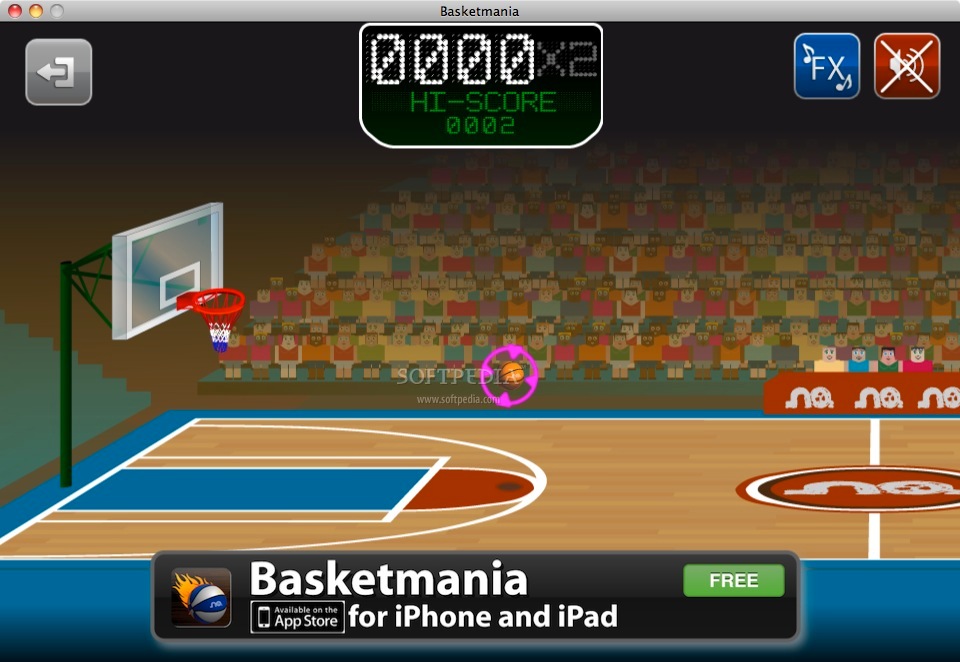
☆☆ FEATURES ☆☆
• THREE play modes: ⁃ Straight shots ⁃ Time limit ⁃ Training
• Built-in Physics Engine delivers the most realistic basketball experience
• Also compatible with TouchPad!
• Share your results on Facebook and Twitter!
Download It Here
Or Here
★★ BASKETMANIA ★★
Enjoy basketball with this new game from NO2.
With three play modes, Basketmania is the most addictive basketball game out there.
☆☆ HOW TO PLAY ☆☆
Hold your finger on the ball and slide it to adjust power and direction. The dots mark the beginning of the trajectory.
☆☆ FEATURES ☆☆
• THREE play modes: ⁃ Straight shots ⁃ Time limit ⁃ Training
• Built-in Physics Engine delivers the most realistic basketball experience
• Also compatible with TouchPad!
• Share your results on Facebook and Twitter!
Download It Here
Or Here




 1:15 PM
1:15 PM
 !!waleed0785!!
!!waleed0785!!






