JoikuSpot reviewed - Wi-Fi anywhere on the planet
JoikuSoft (a Finnish privately owned company) released a beta application this week that could be very useful for users ofNokia S60 smartphones on their travels. It could even create a blossoming relationship between the likes of the Apple iPod Touch/iPhone and (e.g.) the Nokia N95 . Basically, JoikuSpot facilitates the sharing of your 3G or 3.5G Internet connection wirelessly over Wi-Fi with any compatible WLAN device such as a laptop or iPhone. Multiple devices can connect to JoikuSpot in parallel and can seamlessly share the same 3G internet connection, acting as an internet gateway to external WLAN devices.
The installation process is very simple and the list of compatible handsets on the site range from theNokia N95 8GB down to the Nokia E51.
The .sis file is free to receive and can either be downloaded from joikusoft.com and installed with PC Suite or you can insert your mobile number on the Joiku web site and receive an almost instant SMS’d link to download. There's no need to register, it's all very straightforward.
The 100k install runs as expected on my N95-1 and, accepting the normal privacy and legal notices, it drops the application icon into the usual folder.
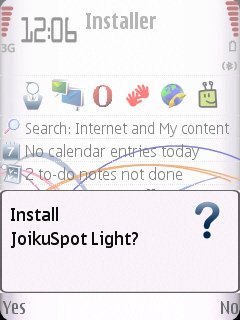
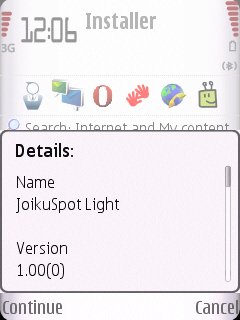

On first run, JoikuSpot confirms you wish to ‘share your internet connection with external devices’ and then asks which access point you wish to use. (NOTE: You can only use a 3G access point, not a WiFi access point in this software, for reasons which should be obvious 8-) ) Once the access point is selected, JoikuSpot creates a new access point setting on the handset called 'JoikuSpot'. Now you are ready to use your other device to connect to your new JoikuSpot hotspot.
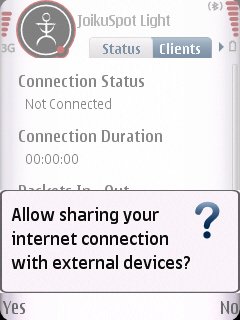
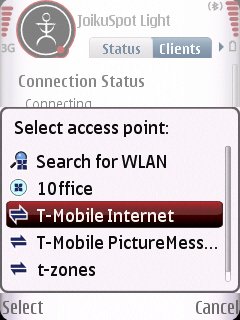


When you scan for wireless networks on your external device you should expect to see an access point called JoikuSpot_xxxxxxxxxx - it's simply a case of a double click and you're connected (unencrypted) and free to browse away at 3G/3.5G speeds on HTTP and HTTPS connections. Even on the edge of the Peak District, I was getting a decent connection through T-Mobile and a full strength Wi-Fi connection delivered to my laptop.
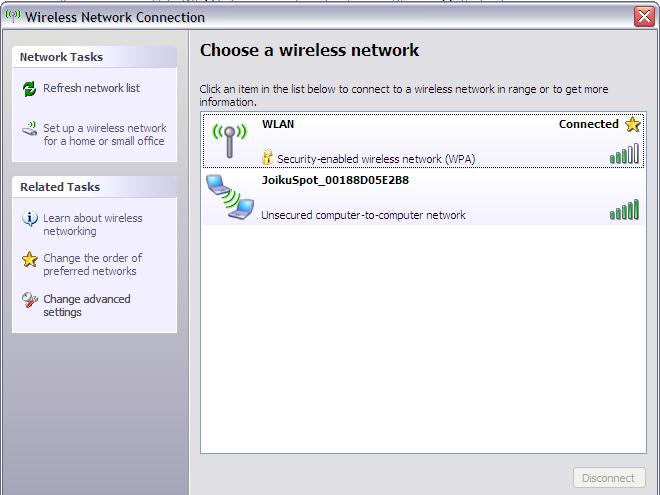
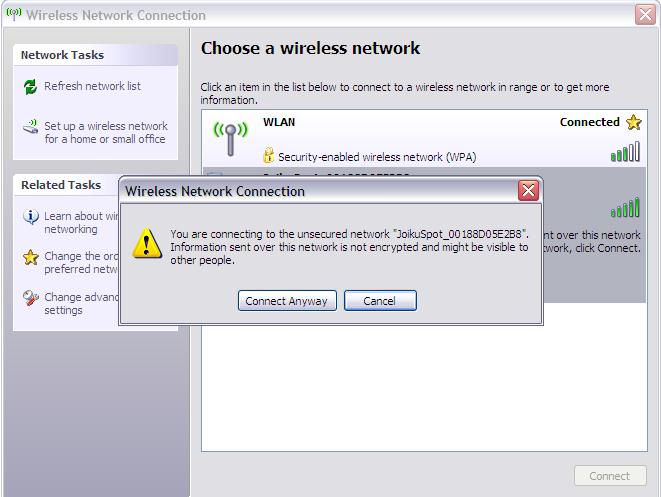
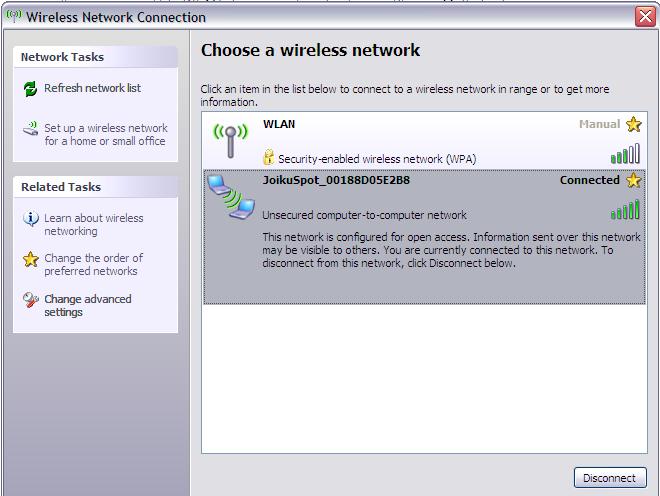
Browsing the web was as expected over a 3G connection, although there was no Messenger connection for me or Outlook access. The first page you come to on connection is the Joiku home page with a built in Google search so there is no intensive homepage graphic download, etc., and data is kept to a minimum. As a side note to connecting, Joiku advise that some laptops need to connect as an 'AdHoc' network, should the first try at connecting fail, though most laptops seem to connect just fine, as it was in this case.
There is a clear ‘status’ tab within the Joiku application that shows relevant information to your connection, including the amount of bytes and packets sent in/out and the duration of the connection (i.e. the time from when the access point was made available to WiFi devices). The other viewable tab is the ‘Clients’ tabs and this indicates the status of connection requests from external devices and whether the internet connection is successfully established with them.

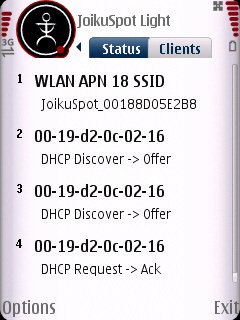
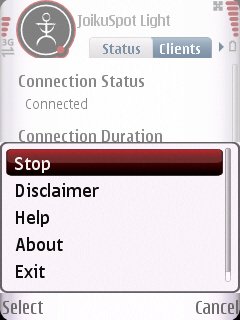
Once you have finished browsing, you can use the menu to 'Stop' the service. The JoikuSpot access point then disappears from your access point list, to be recreated the next time you start JoikuSpot.
All in all, a useful option to have when there is no sign of a Wi-Fi hotspot and you just have to connect an iPhone/PSP/laptop in a hurry [note that for Windows laptops, Nokia's PC Suite's Bluetooth-based Internet function provides fuller connectivity through a paired smartphone - Ed]. Through JoikuSpot, you can only view http:// and https:// sites at present and it is unencrypted data flow. There's no way to allow IM, no Outlook email access in my test but perhaps this could be added in the future?
I do have a reservation about using it too long in a busy area (hotel lobby, motorway services, etc) as just about anyone could connect to it and run up my data bill or even eavedrop on my activities. Anyhow, a product to watch for the future!
JoikuSoft (a Finnish privately owned company) released a beta application this week that could be very useful for users of
The installation process is very simple and the list of compatible handsets on the site range from the
The .sis file is free to receive and can either be downloaded from joikusoft.com and installed with PC Suite or you can insert your mobile number on the Joiku web site and receive an almost instant SMS’d link to download. There's no need to register, it's all very straightforward.
The 100k install runs as expected on my N95-1 and, accepting the normal privacy and legal notices, it drops the application icon into the usual folder.
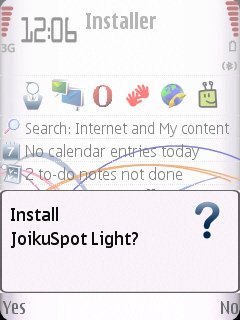
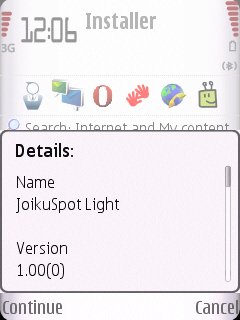

On first run, JoikuSpot confirms you wish to ‘share your internet connection with external devices’ and then asks which access point you wish to use. (NOTE: You can only use a 3G access point, not a WiFi access point in this software, for reasons which should be obvious 8-) ) Once the access point is selected, JoikuSpot creates a new access point setting on the handset called 'JoikuSpot'. Now you are ready to use your other device to connect to your new JoikuSpot hotspot.
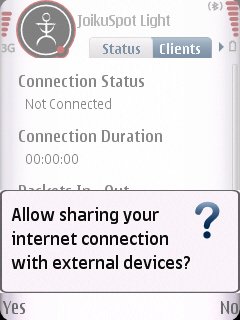
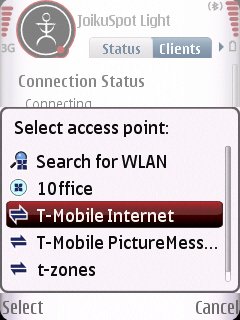


When you scan for wireless networks on your external device you should expect to see an access point called JoikuSpot_xxxxxxxxxx - it's simply a case of a double click and you're connected (unencrypted) and free to browse away at 3G/3.5G speeds on HTTP and HTTPS connections. Even on the edge of the Peak District, I was getting a decent connection through T-Mobile and a full strength Wi-Fi connection delivered to my laptop.
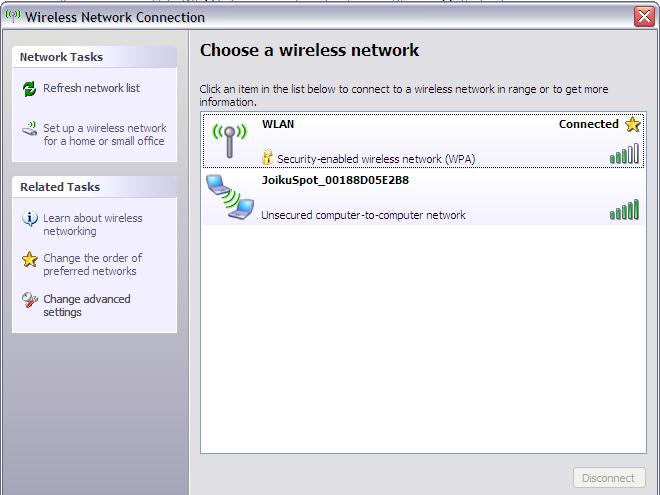
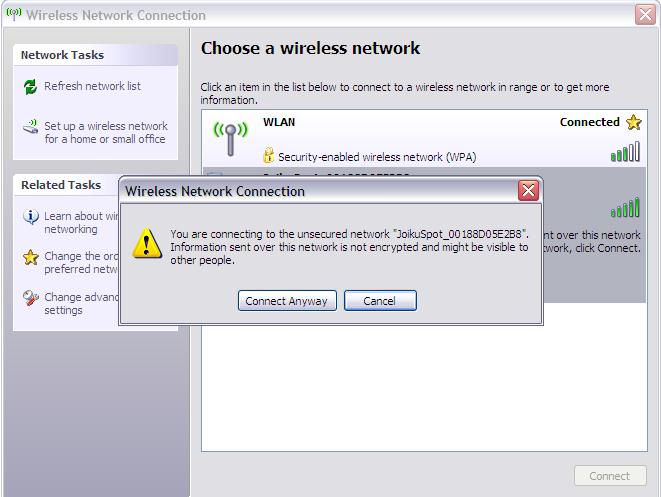
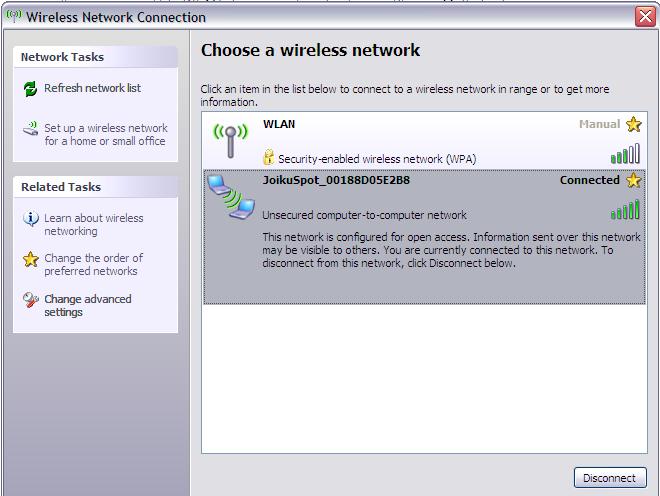
Browsing the web was as expected over a 3G connection, although there was no Messenger connection for me or Outlook access. The first page you come to on connection is the Joiku home page with a built in Google search so there is no intensive homepage graphic download, etc., and data is kept to a minimum. As a side note to connecting, Joiku advise that some laptops need to connect as an 'AdHoc' network, should the first try at connecting fail, though most laptops seem to connect just fine, as it was in this case.
There is a clear ‘status’ tab within the Joiku application that shows relevant information to your connection, including the amount of bytes and packets sent in/out and the duration of the connection (i.e. the time from when the access point was made available to WiFi devices). The other viewable tab is the ‘Clients’ tabs and this indicates the status of connection requests from external devices and whether the internet connection is successfully established with them.

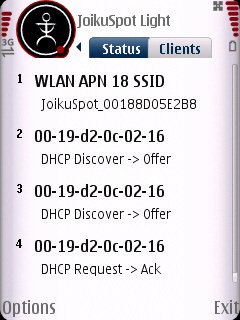
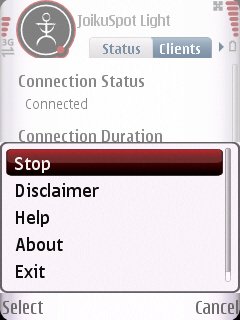
Once you have finished browsing, you can use the menu to 'Stop' the service. The JoikuSpot access point then disappears from your access point list, to be recreated the next time you start JoikuSpot.
All in all, a useful option to have when there is no sign of a Wi-Fi hotspot and you just have to connect an iPhone/PSP/laptop in a hurry [note that for Windows laptops, Nokia's PC Suite's Bluetooth-based Internet function provides fuller connectivity through a paired smartphone - Ed]. Through JoikuSpot, you can only view http:// and https:// sites at present and it is unencrypted data flow. There's no way to allow IM, no Outlook email access in my test but perhaps this could be added in the future?
I do have a reservation about using it too long in a busy area (hotel lobby, motorway services, etc) as just about anyone could connect to it and run up my data bill or even eavedrop on my activities. Anyhow, a product to watch for the future!




 1:09 AM
1:09 AM
 !!waleed0785!!
!!waleed0785!!

 Posted in:
Posted in: 
0 Comments:
Post a Comment